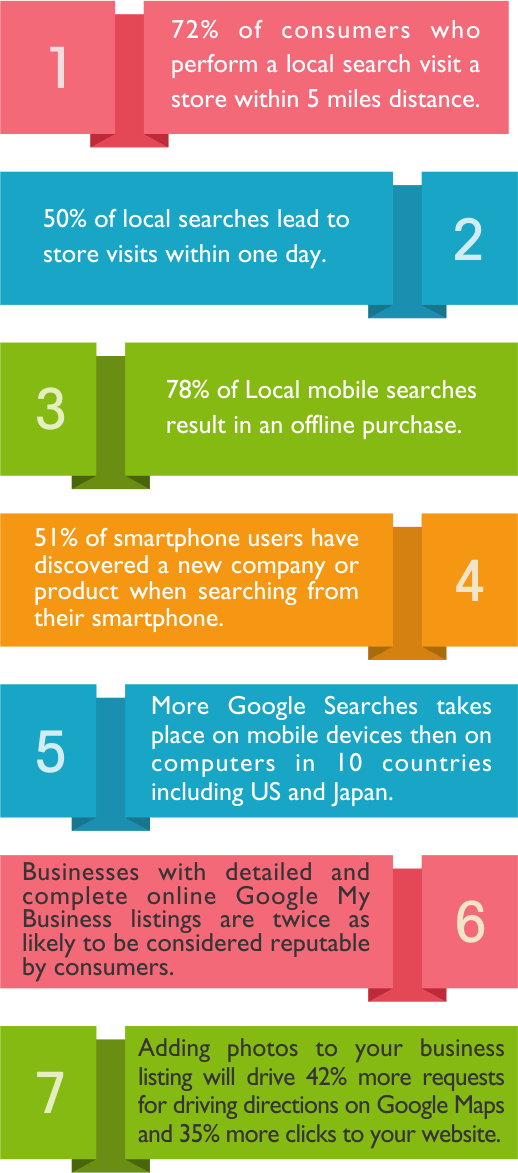24May 2020
Local consumers are increasingly searching online for shops, restaurants, real estate agents and other businesses in their local area.
According to Google, four out of five people use search engines to find local information, like a company’s business hours, address, phone number, online reviews, and more.
Have you taken a look at Google’s local listing platform?
Google’s new listing platform “Google My Business” has replaced Google+ Local and Google Places; instead, you will use Google My Business to manage your search, Maps, and Google+ account all from this ONE convenient location.
Getting a local business listed on Google My Business (GMB) and other online directories are one of the fastest and easiest ways to get a local business to start showing up for local search results on Google. Making sure your local business is easy to find is the number one key to ensuring your success these days and especially digital marketing success.
It’s not as easy as it sounds.
Establishing a detailed process to help your local business stand out from your competitors can be both time consuming and difficult. With Google My Business it helps local businesses gain more exposure and converts more local prospects into paying customers. This local listing platform helps to attract more consumers in the area who may be searching for your type of product or service.
The problem is, there are still millions of local businesses that have not yet capitalized on this critically important marketing platform.
All it takes to turn Google My Business into a profit machine is to complete your profile, add as much information as possible, and optimizing it for higher rankings. But most businesses struggle with that very first step, which is to complete your profile. Very few business owners are completing their profiles to 100%. So, if you want to get the best results, this step cannot be ignored.
Here are a couple of tips to help you get started on the right path:
Make sure your business is actually listed
Of course, before you can focus on getting a 100% score, you need to first make sure you’re listed on Google My Business. Type in your company’s name, address, or phone number into Google search and see if anything comes up.
If so, you know you’re listed and you can proceed to complete and claiming it.
If it’s not listed, you want to create a listing for your business as soon as possible.
Filling out your profile
If you want to get a 100% score, youíre going to need to ensure that your profile is completely and accurately filled out. First, fill in all the required fields.
This actually contributes towards a great bulk of your score. It includes fields such as:
-
- Your company name as used in your everyday real-world business
- Your physical address
- Your local phone number
Once you have the basics filled out, you get additional score points for listing:
-
- Your company website address
- Your company email address
- Hours of operation
- Payment methods
- A detailed description of your business
- Pictures and videos
- Appropriate categories
- Strategic keyword placement and more
The good news is that it is really simple to see what you need to do to improve your score via Google My Business dashboard. Simply log in and take a look to see what your next steps should be. This is indicated by the profile completion bar shown on the dashboard.
Google My Business is a free service to help even small businesses get more online exposure amongst competitors.
If you need help with any of your online services, it may be best to get the help of a professional local marketing expert.