6June 2021
Messenger bots have been taking the online marketing world by storm for years now.
But what are they?
And does your local business really need them?
Messenger bots are robots that can carry on a conversation with a customer and interact with them just as an actual human being would. They can handle small customer service tasks, process payments, book reservations, and more.
Online users are already becoming familiar with these types of bots because today, they appear on so many websites in the form of chatbots that pop up when a user lands on the site.
Messenger bots are different than these chatbots though. This is because they don’t appear on websites but instead, inside messaging apps such as Facebook Messenger (the largest of the messenger bot market), Twitter, WhatsApp, and more.
Whenever a customer wants to message your business through these apps, the messenger bot will appear, or the customer will subscribe to speak to the bot. Most of these bots are run by local businesses and if you don’t currently have one, you could be missing out.
The biggest reason for this is just that – so many local businesses are using them!
And that includes your competitors that may be just down the street, or just around the corner. If you’re not, and the competition is, customers may decide to leave your company when they can’t get ahold of you right away, but there is always someone (or something) to talk to them at the competitor.
Local businesses that don’t get in on the trend of using messenger bots now are simply going to be left behind. It’s said that by the year 2021, and that’s not too far off, 85 percent of business-to-customer interactions will be done with no human interaction at all. At that time, there’s no telling just what messenger bots will look like, interact like, and what other advancements will be made.
Local businesses will do much better getting in on this trend now instead of waiting and finding out too far down the road that they waited too long.
The requirements for running a Facebook Messenger Bot
It’s true that there are many different messaging apps that have messenger bot capabilities. But it can’t be denied that in 2015, Facebook Messenger was one of the first to release these bots, and that they’re still the biggest in the market. It’s for this reason that when local businesses decide to hop onto this trend, they start with Facebook Messenger bots. But, there’s one requirement that many business owners don’t understand, and it can trip them up right from the beginning of the process.
That is that Facebook Messenger bots have to be connected to a page in order to run. That’s a page, not a profile. Too many business owners get excited about the idea of jumping into this new technology and then waste time fiddling around on their Facebook profile page trying to figure out how to do it. But it can’t be done.
This is again because Facebook Messenger bots have to be connected to a page. A page that’s been created for customers and that ideally, is a public page (although that’s not a requirement for the bot). Luckily, creating a Facebook page for your business is very easy. Head on over to www.facebook.com/business and then follow the prompts on the page. They’ll include choosing a category for your page, a profile picture, filling in the About page, uploading pictures, and more. The entire process takes about ten minutes.
Once that’s done, then a Facebook Messenger bot can be created. Best of all, not only does the page allow you to create a Messenger bot, but it also helps you promote it. That’s because once the bot is created, an icon will be displayed on the page letting customers know they can communicate with you through the bot, promoting it to anyone who happens to land on your page. The two essentially work together to make your page, and your Messenger bot, more successful.
Creating Facebook Messenger bots isn’t hard. But, you’ll find it nearly impossible if you don’t have a Facebook page.
Start with this simple step, and then continue on with the other few simple steps that allow you to create a Messenger bot.
Yours will be up and running in no time!

Best practices to use with your Messenger Bot
Messenger bots are taking the online world by storm, and creating one is super simple and doesn’t take a lot of time. However, messenger bots are only as effective as the people that design and create them. In order to make sure that yours is one of the best, there are a few best practices to follow.
The first thing is to make sure that your bot can do whatever you promise customers it can. This sounds like common sense but if you tell customers that the bot can process payments, and then you don’t provide a way to get them to the payment processing page, your bot is not being consistent. That will frustrate customers and turn them off your bot, and your business.
Secondly, be concise in your messages. No one wants to communicate with a bot that gives them paragraph after paragraph of text with each message. This will only result in them scrolling up, getting confused, and once again, getting frustrated. Ideally, you should keep your bot’s messages to a maximum of 60 to 90 characters. And, if you have to deliver multiple messages at once, keep them to 140 characters, in total, at a time.
Once your bot is built, you’ll also have to test it to ensure that it works the way you, and customers will want it to. Testing itself is a good practice, but testing on different devices is an even better one. Different devices have different screen sizes and again, you don’t want your customer to scroll endlessly to learn the answer they’re looking for. So try big screens, small screens, and all the screens in between to ensure that no matter what device your customers are using, the bot will never be frustrating for them.
Lastly, give your bot a name. It will make the customer feel more comfortable with the bot and is a great way to inject personality into something that has virtually none whatsoever. It doesn’t have to be a common name like “Joe” or “Bob” and in fact, it shouldn’t be. One of the reasons “Siri” is so popular is not just because she’s helpful, but also because she has a very memorable name.
While there are many good practices you can utilize when creating your bot, and many that you’ll learn on your own during the process, these are a few that will get you, and your bot, off to a great start!
How to promote your messenger bot
Creating a messenger bot can be really great for your business. But it’s important to remember that this is not a “build it and they will come” situation. In order for your customers to actually use your bot, they need to be able to go to it. And they won’t even know that’s a possibility without a little bit of promotion on your part. So, how can you promote your messenger bot?
First, if you’re using Facebook Messenger, you can also utilize Facebook paid ads to direct tons of traffic to your Messenger bot. Of course while on Facebook, you can also promote the bot by simply telling customers on your page or your profile about it. But investing a minimal amount of your marketing budget into paid ads will get you both organic and paid traffic – which will make your bot twice as effective!
While you’ll likely need to stay on Facebook to promote a Facebook Messenger bot, it’s important to remember it’s not the only social media network out there.
Platforms such as Twitter, LinkedIn, and Instagram are also great places to promote your bot. Because you’ll be off Facebook, paid ads aren’t going to help you here. But you can still boast about your bot, tell potential customers how it can help them, and otherwise promote it.
Organic traffic is sometimes the best traffic because you can inject even more of your personality into it and of course, you don’t have to pay anything in order to do it.
Lastly, when you create a bot you’ll likely get a code that can be embedded just about anywhere.
When that code is embedded on your website, your blog, in your email marketing campaigns, and just about anywhere else you embark on online marketing, people will see it.
When they click on it, they’ll be taken directly to your bot and can start interacting with it. Who knows? After they do, they may even tell others about it – and word of mouth is still the best kind of marketing you could ask for. And it’s also free!
Every local business these days should have a messenger bot working in at least one messaging app.
But having it just isn’t enough!
You also have to promote the bot so that people will start using it. And once you start using these bot promotion tips, you’ll find many of your own that will promote your bot even further!
How much does Messenger Bots cost?
Every business owner needs to think about their bottom line. And part of that is seriously considering the costs of any new venture they embark on and trying to get it for the lowest price without sacrificing on quality. When it comes to messenger bots, the same holds true. But the good news is that business owners can get a great messenger bot at a great price, and never sacrifice the quality of the bot.
So, how much does a messenger bot cost to build?
Truthfully they can cost anywhere between $1,500 to over $100,000, it all depends on how the bot is built. Do it yourself platforms that let business owners just do that will be on the lower end of this scale. Even using a platform that allows for advanced functions and incorporates other features such as Google Calendar or Google Forms will only cost about $3,000. And once that amount is paid, the business owner will have the bot for as long as they want without ever paying more into it.
Business owners that don’t think they have the time to build a messenger bot on their own can instead, hire a developer or a development team to do it for them. The good news with these types of bots is that they will do much more and provide customers with more options. And that will benefit the business because it will free up even more time for the staff and business owner and, it will make the customers happy, which is always a good thing.
The downside of these bots is that they can cost quite a bit. They usually start at about $6,000 and, depending on the scope of the bot and the developer being used, can cost upwards of $100,000. While the higher end of this scale is likely out of reach for most business owners, the lower end of it is not. And that means any business owner can get the advanced bot they’re looking for, without paying a huge price.
It’s natural for business owners to be concerned about how much any new venture is going to cost them. When that new venture is a messenger bot, however, there’s no need to worry. Even very advanced bots can come at a reasonable price, and even with the business owners taking a more hands-off approach if that’s what they choose.
Messenger bots are just like having a virtual assistant to deal with common questions promptly. 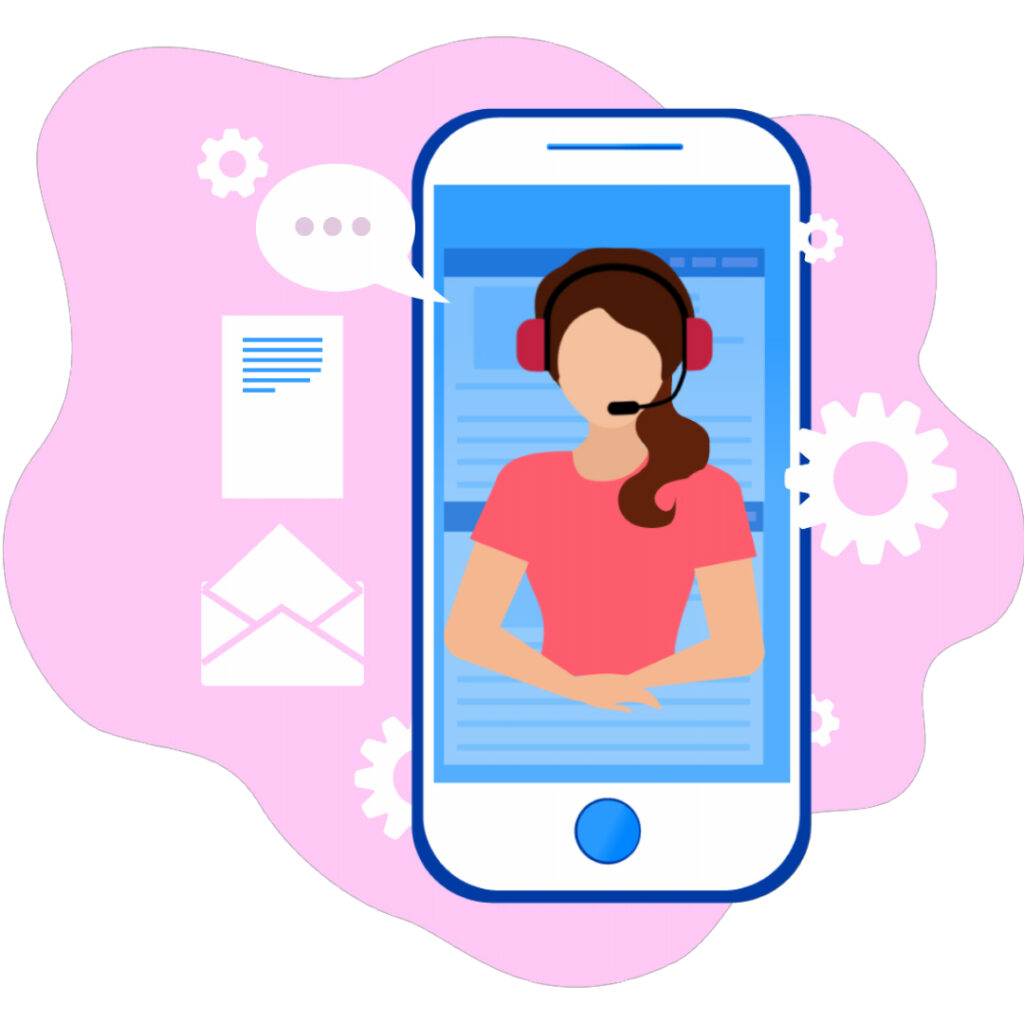
What to know more? Contact us for a free discovery session
